- Open the page where you've added the web part;
- Click on Bindtuning, and then Edit Web parts - the edit panel will appear from the left side of the web part;
-
Click on the ➕ (plus) icon to add a new Event;
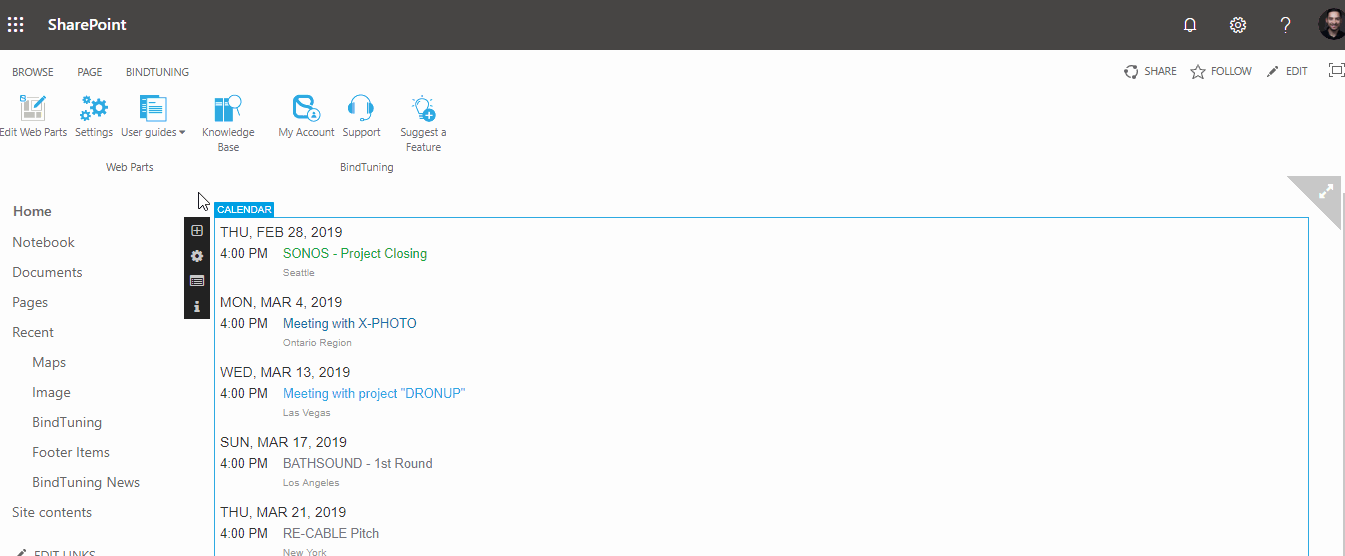
-
Fill out the form that pops up. You can check what you need to do in each section on the Calendar;
- After setting everything up, click on Save.
Directly on the Calendar list
-
Open the settings menu and click on Site Contents;
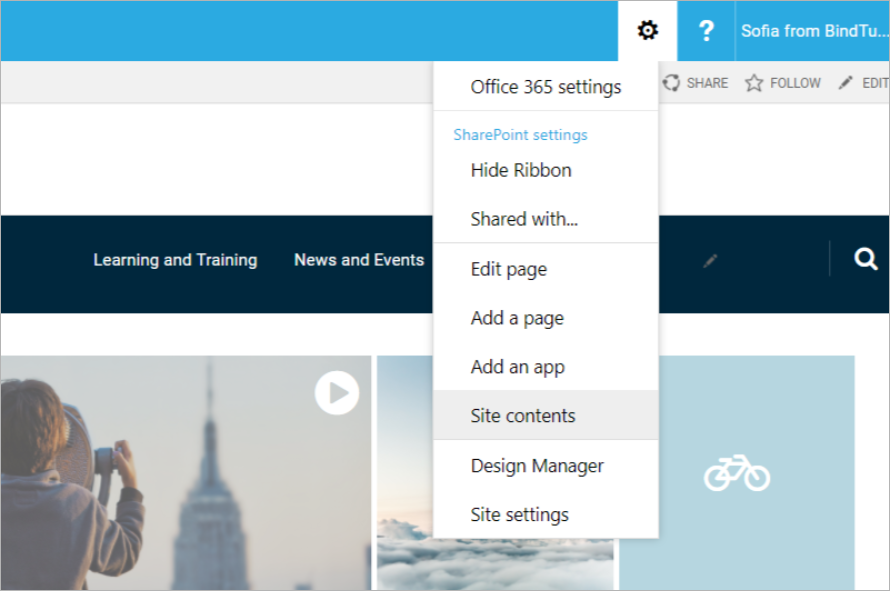
-
Look for your Calendar list and open it;
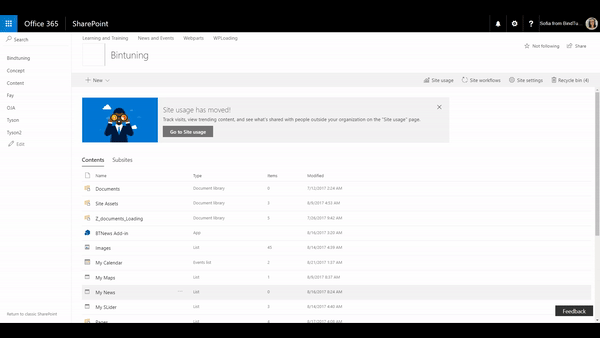
-
Then, search for the day where you want to add an event, and click on Add.
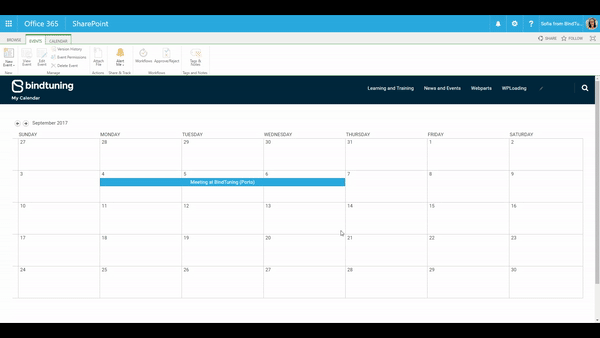
-
Fill out the form that pops up. You can check out what you need to do in each setting in the Calendar section of this User Guide;
- After setting everything up, click on Save.