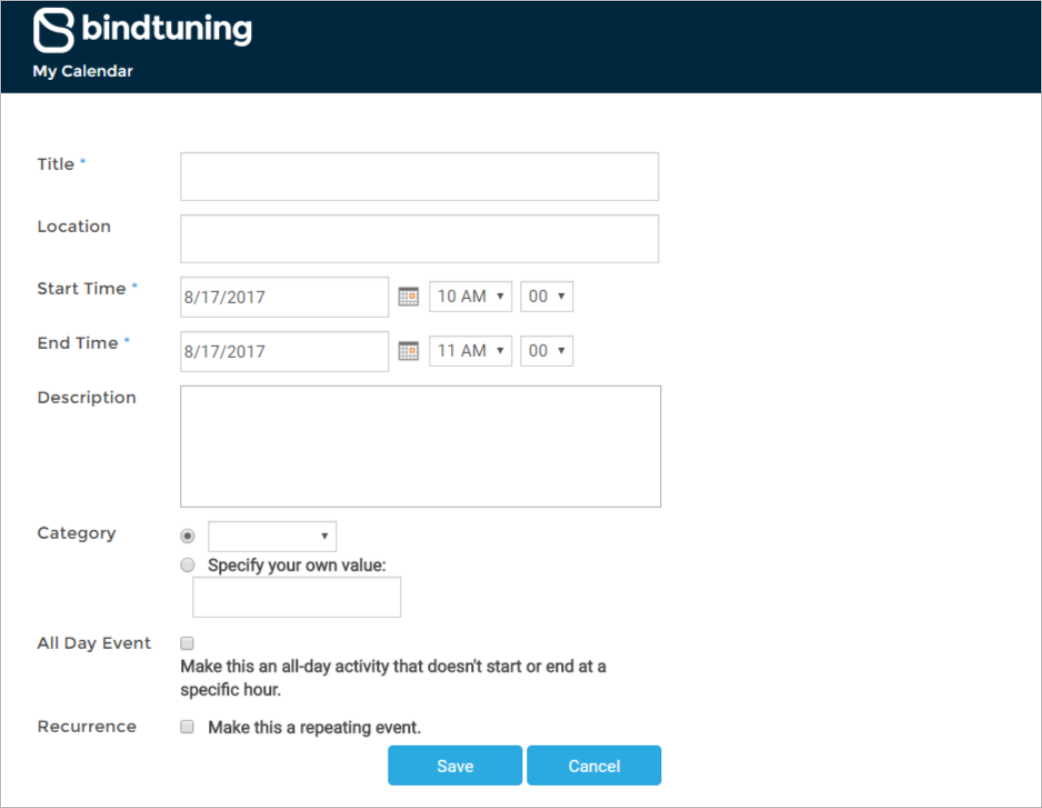
Here we show the default columns of the Calendar, you can create your own columns.
Title
This is the event title. This will show as an header in the calendar event layouts.
Location
Here you can specify the event's location. It will appears below the title.
Start Time
If you want to define an interval when your event will happen, this is the field to choose the start time.
End Time
If you want to define an interval when your event will happen, this is the field to choose the end time.
Description
A short description of the calendar event.
Category
There are two options here: you can choose a SharePoint default category or you can choose one of the custom categories that you have created on Web Part Properties Glossary.
All Day Event
Select this option in case that your event hasn't an hour to start or to end. Make it an all-day event.
Recurrence
Select this option if you want to make your event a repeting event.
After setting everything up, click on Save.
Go back to the site where you have the Calendar web part installed and there it is, the event that you have created.
If your event doesn't appears, check if it is included in the interval that you defined on Time Period and Time Range in the Calendar Event.