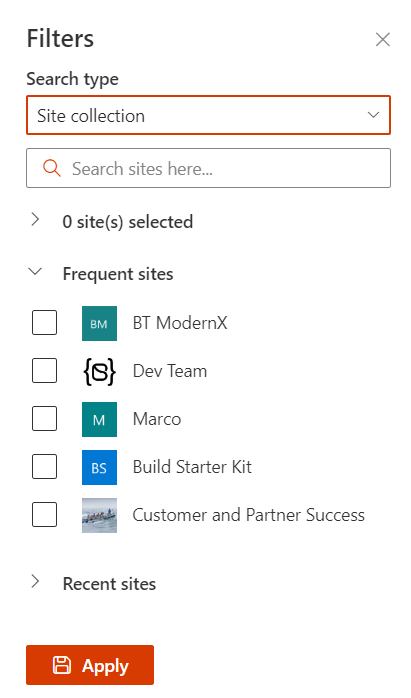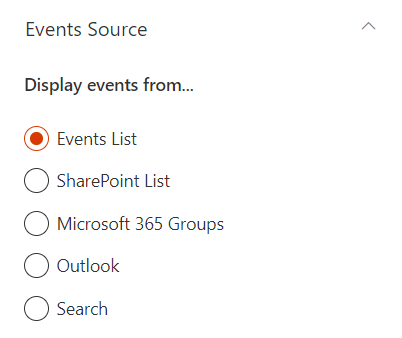
The first step of your web part configuration is to connect to a data source. The available data sources are:
- Events list - Get data from a SharePoint events lists
- SharePoint list - Get data from custom SharePoint lists.
- Microsoft 365 groups - Get data from MS 365 groups
- Outlook - Get data from personal's outlook
- Search - Get data from personal's outlook
Events list
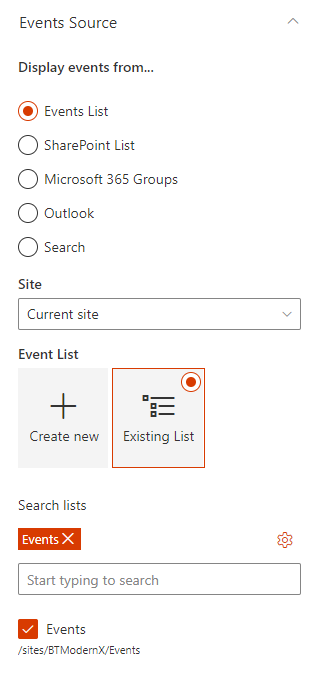
- Choose the current site or another site
- Create a new Events list or choose an existing one
On the cog icon, you can choose existing calendar overlays
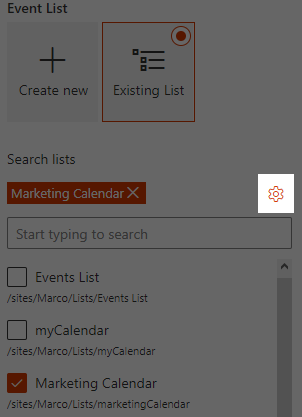
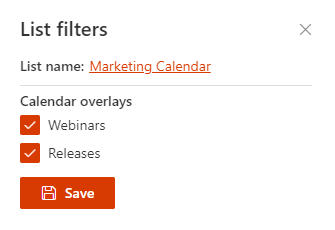
SharePoint list
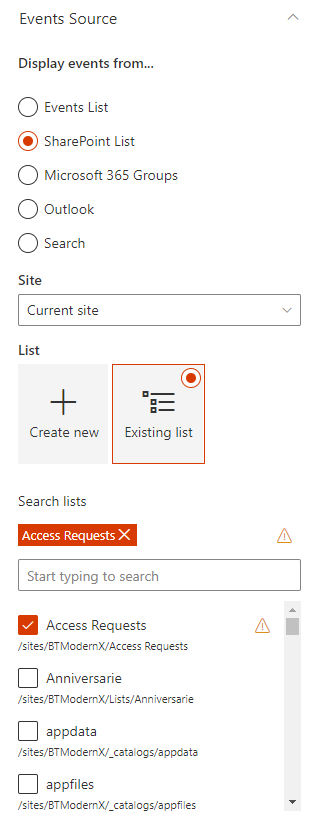
- Choose the current site or another site
- Create a new Events list or choose any custom list that have dates
Then, you need to configure mappings for the custom list.
To configure the mappings, click on the warning icon
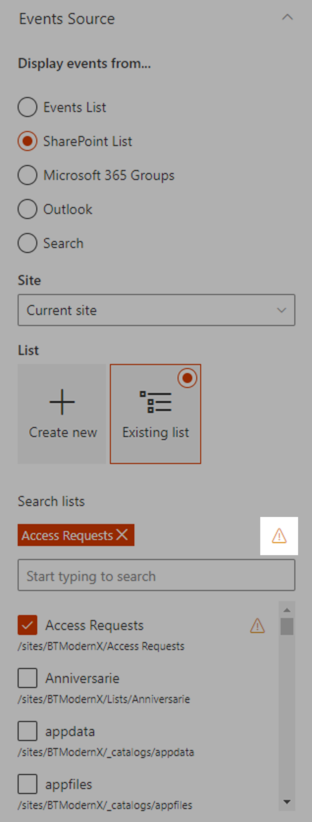
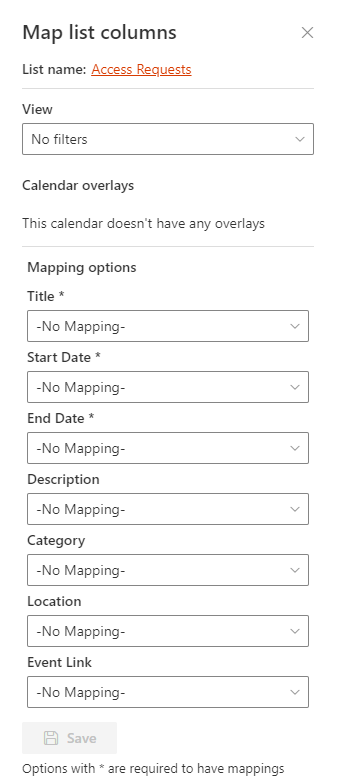
Under mapping options choose the columns that you want map to the events fields. Start Datem End Date and Title are mandatory
MS 365 groups
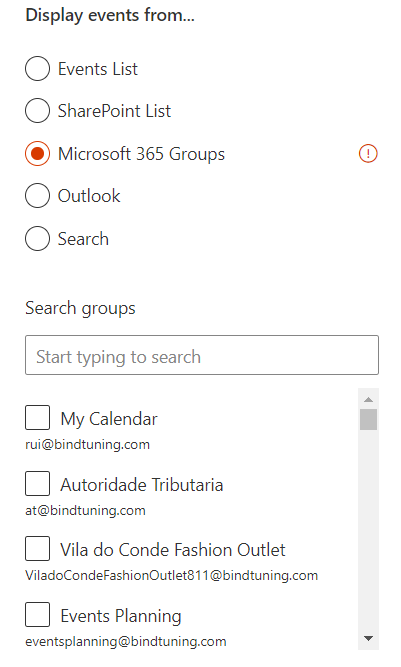
To use this data source, some Web API permissions must be granted on your SharePoint admin page. The required permissions are Calendars.Read and Group.Read.All
Here, you can choose the user's personal calendar and/or any MS 365 group calendar.
Outlook
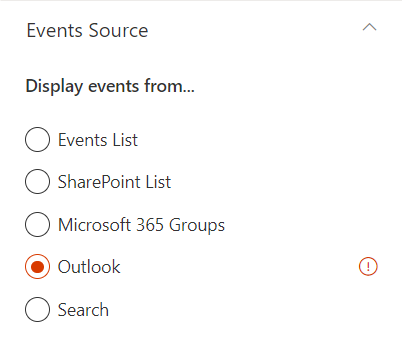
To use this data source, some Web API permissions must be granted on your SharePoint admin page. The required permissions are Calendars.Read and Group.Read.All
Using this data source, the web part will display the user's personal outlook calendar.
Search
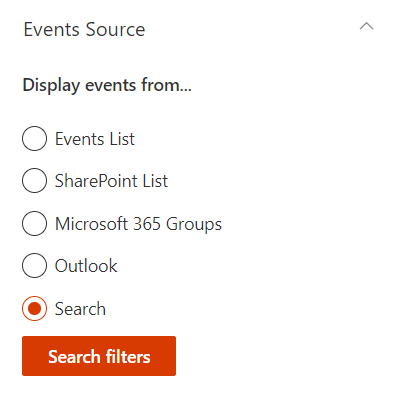
By choosing this option, you'll be able to filter the data:
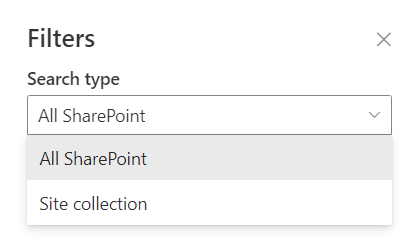
-
Search all of SharePoint, if you want to search all the calendar events in all site collections (to which you have access);
-
Search a site collection if you want to search all the events in a specific site collection. Here you use the site picker to select the sites.