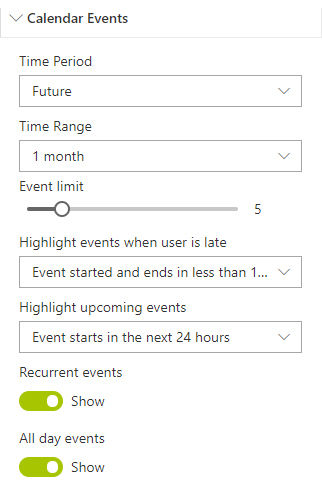
Time Period
Set the time period for which you want your events to be displayed. This option filters Past, Future or Today events.
Time Range
The time range sets the time frame within the time period for which events will be displayed.
Event Limit
Choose the number of events you want to display on your calendar up to 25 events. By default, it will display 5.
Highlight events when user is late
You can highlight events for which users are running late. These events will be highlighted in a light red. You can choose NO and do not highlight it, or to highlight it when the Evenet started and ends in less than 1 hour or 12 hours.
Highlight upcoming events
Here you can choose to highlight upcoming events when Events starts in the next 24 hours or when Events starts in the next 48 hours. These events will be highlighted in a light yellow.
Recurrent events
Check this box if you want to hide recurrent events. By default, this option is disabled.
All day events
Check this box if you want to hide all-day events. By default, this option is disabled.